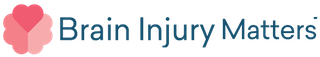If you find that you are not receiving the notification regarding the ABI Wise app weekly tip, please check below for instructions in how to enable the notifications for the iPhone and Android phones.
To enable the notification on your iPhone, please follow these steps.
Select the settings icon as per below
![]()
Once you are in the settings area, select Notifications.

After you have selected and entered the notifications area, select the ABI Wise app, then allow notifications.
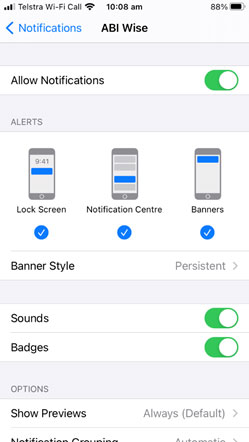
To enable the notification on your Android phone, please follow these steps:
Select the icon setting as shown below

Once in the Settings area, select Notifications and Control centre, if you don’t have that on your screen you may have Notification on it’s own, select that.
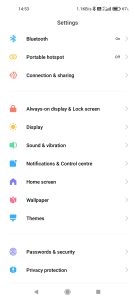
The next screen should be where you select App Notifications.

In the next Notification area, select ABI Wise. You may have to scroll up and down to locate the app.
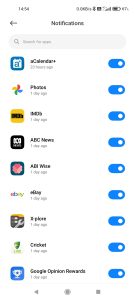
In the final area you can select how you would like to be notified when the tip comes in.

Once you have selected the ABI Wise app, select the back button until you exit the settings area.
If you are still having difficulty the app itself or with selecting the notifications on your phone, please send an email with as much information as you can about your problem and the phone make and model to